👤 First Time Login – Profile Setup
When you first log in to LogBook, you need to complete your profile.
You must enter your SteamID and TruckyID.
How to find your SteamID
- Go to the Steam application or website.
- Go to TruckersMP website., anc click on your profile
- Click your name (top right) and select Profile.
- Click on Account details (your username).
- Under your Steam username, there is a long number – this is your SteamID.
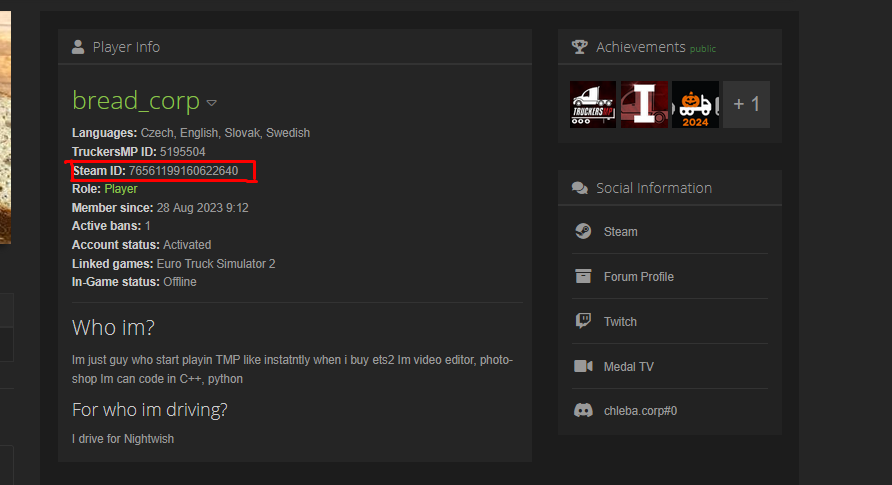
How to find your TruckyID
- Go to the Trucky application or website and log in.
- In app go to the Members section or your profile.
- On your Trucky name, copy and paste it to a note – the link address shows your TruckyID number.
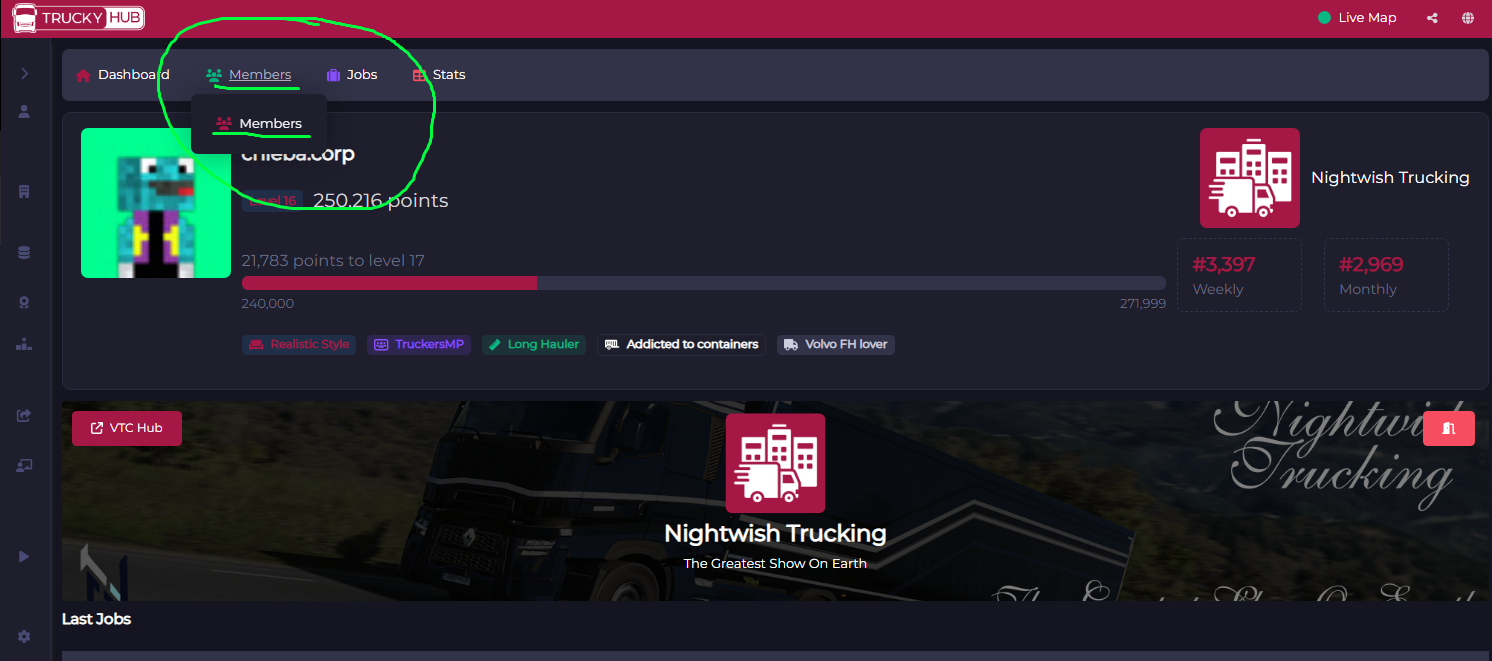
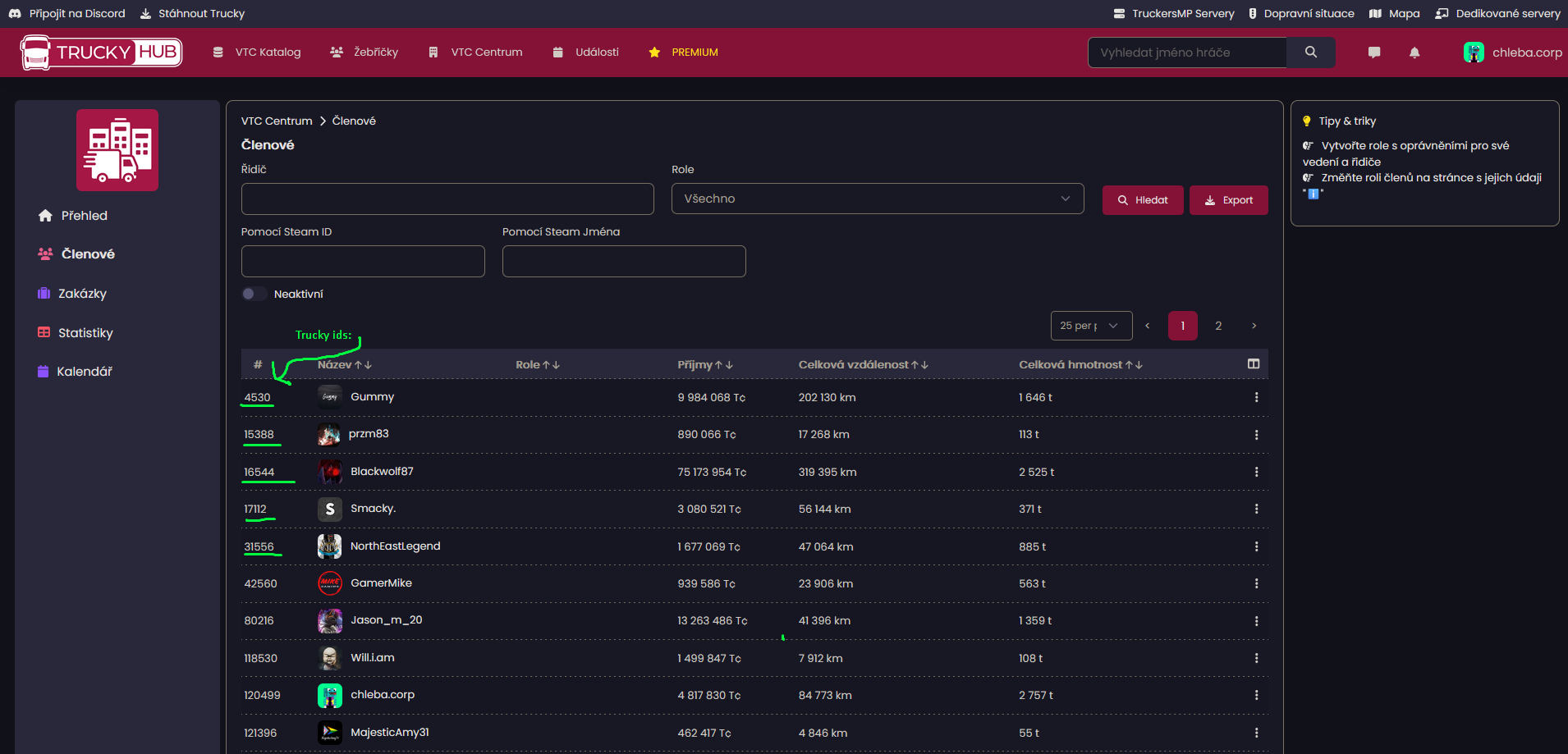

Now Complete Your Profile
- Go to log-book.org and log in.
- Go to your Profile Settings.
- Paste your SteamID and TruckyID.
- Click Save.
✅ Done! Now your profile is ready to use.